CONTROL OF LUCIFER HEADLAMPS
BASIC PRINCIPLE
All our headlamps have one button, 5-6 modes and special modes (flashlight, battery test,...). The headlamp has no memory of the last mode switched on, so it always switches on and off in the same way. You switch it on and on with the click of a button, off with a long hold.
The5-6 permanently lit modes are just enough to not be unnecessarily too many, but at the same time to have enough for every activity and occasion. The modes typically offer 2h, 4h, 10h, 20h and 180h durations. The 10h and 20h modes are designed to last 1 and 2 full nights respectively.
The headlamp has 2 control schemes so that everyone can choose the more suitable one. The first"advanced" allows quick and responsive switching of all modes with each other, but the user must be able to distinguish between short and long clicks. In general, a long click raises the modes and a short one lowers and cycles between the two lower ones. It's handy for cyclists who need to change modes frequently (e.g. decrease when entering a road, etc). We recommend you at least try it, it's really excellent and you'll get used to it.
The other"simple" scheme just cycles the modes from lowest to highest and then back again. No need to explain it to anyone, everyone will understand it immediately.
SIMPLICITY IS POWER
Our headlamps don't have any programming of intensities via computer or mobile phone, we don't even have any bluetooth app for your phone. These are features for a few "toy" users. We set the intensity of the modes for you as best we can and as it makes sense for different activities. We have a lot of experience with night (racing) sports, trust us.

SWITCHING BETWEEN TWO CONTROL SCHEMES
The factory preset"advanced" switching scheme. Give it a chance, maybe you can master it! If it still doesn't suit you, you can permanently switch to the"simple" scheme. You can switch between the two control schemes completely freely.
The procedure for switching schemes is: with the headlamp off, press and hold the button for at least 10 seconds (I prefer to hold it longer) and then release. The headlamp should then be switched to the second control scheme. The headlamp does not indicate anything. Test that it does and the modes switch differently than before. If they don't, you've been holding the button briefly.
SPECIAL MODE - STATE OF CHARGE
With the headlamp off, press the button for more than 1 second, the headlamp will then turn on with a dim light and flash 1 to 5 times. Each blink indicates 20% of power remaining in the battery. So 3 flashes means the headlamp is 60% charged. 5 flashes means the headlamp is fully charged.
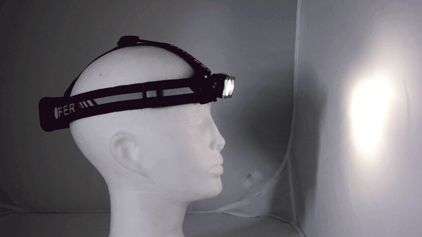
Charge indication - 3 flashes = battery is 60% charged
SPECIAL MODE - FLASH, SOS, RED LIGHT, RED FLASH
Special modes are available on multi-click. This philosophy is also applied to headlamps, where the red light will also be present and therefore the number of special modes will be higher. We usually rank them according to the estimated frequency of use in succession, the most used (white flash) is on a three-click and the least used one e.g. on a five-click (red flash).
Multiple clicks can be made with the headlamp turned off or on, click similar to a computer mouse. Multi-clicking doesn't have to be frantically fast, even slow clicks like a computer mouse will do.
INTERACTIVE APPS - TRY IT OUT!
Try our interactive page, you can click with your mouse like a headlamp button and the headlamp responds accurately. The graphic on the left shows you which mode you have just switched to and which you can switch to next. One page is for the "simple" control scheme and the other for the "advanced" scheme. The pages only work completely on a computer, unfortunately you can't do a long click on a mobile.
https://www.luciferlights.net/interactive_cz - "advanced" scheme
https://www.luciferlights.net/interactive_alt - "simple" scheme